orca-robotics
INTRODUCTION
Overview
Download and Install
Quick Start
Documentation
Publications
REPOSITORY
Interfaces
Components
Libraries
Utilities
Software Map
DEVELOPER
Tutorials
Examples
Dev Guide
Dashboard
Wiki
login/pass: orca/orca
PEOPLE
Contributors
Users
Project
Download
Mailing lists
Probe
[Utilities, C++, Linux]
A tool to browse and probe remote Orca interfaces.
More...- Development status
- Provides
- none
- Requires
- Drivers
- iostream Basic display driver to terminal window.
- iostream GUI driver using Qt
- Operation
This utility loads plug-in libraries containing a probe per interface. Custom probes can be supplied with external factory libraries. The default library which comes with the Orca distribution supports the following interfaces:
- BinarySwitch
- Camera
- Cpu
- DriveBicycle
- Gps
- Home
- LaserScanner2d
- Localise2d
- Localise3d
- PathFollower2d
- Power
- Status
- Tracer
- Configuration
Probe.Config.Driver(string)- Type of display driver
- Valid values: { 'term-iostream', 'gui-qt' }
- Default: 'term-iostream'
Probe.Config.FactoryLibNames(string)- A space-separated list of libraries containing slave factories.
- This list is ordered. Putting a custom library earlier in the list means that it will be used to instantiate interface probes before later factories.
- Example: 'libMyProbeFactory.so libOrcaProbeFactory.so'. If MyProbeFactory implements the LaserScanner2d probe it will be used in place of the standard one.
- Default: 'libOrcaProbeFactory.so'
An example configuration file is installed into [ORCA-INSTALL-DIR]/share/orca/cfg/ directory.
Basic display driver to terminal window.
Displays lists of options with available entries numbered. Here's an example of the Component menu. The platform agave has 6 components registered but only 3 could be reached (ice_pinged).
=======================================================
Platform : agave
-------------------------------------------------------
Select a component from the list:
agave/brick
agave/logger
2 agave/roverapp
agave/mastertest
4 agave/pingserver
agave/logreplaytest
6 agave/systemadmindatabase
-------------------------------------------------------
u up
U top
r reload
q quit
=======================================================
GUI driver using Qt
A GUI driver which emulates the 'column view' of the MacOS X Finder.
- Authors
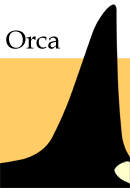
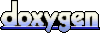 1.4.5
1.4.5