orca-robotics
INTRODUCTION
Overview
Download and Install
Quick Start
Documentation
Publications
REPOSITORY
Interfaces
Components
Libraries
Utilities
Software Map
DEVELOPER
Tutorials
Examples
Dev Guide
Dashboard
Wiki
login/pass: orca/orca
PEOPLE
Contributors
Users
Project
Download
Mailing lists
Frequently Asked Questions
- Note:
- Reviewed for release 2.0.0.
Troubleshooting Ice-Related Problems
- Getting "socket exception: Cannot assign requested address" on startup.
- Getting "syscall exception: No such file or directory" on starting IceBox.
- Components not connecting while looking for 127.0.1.1
- Tips on using IceStorm service
When IceStorm encounters a problem with a subscriber, it immidiately drops it but only when a finite timeout is set. Otherwise, that thread will hang indefinitely and the tread pool will eventually become exausted. To solve this problem one must set a sensitive timeout. Here's a sample configuration.
Ice.Override.ConnectTimeout=1000 Ice.Override.Timeout=300 Ice.ThreadPool.Client.Size=3 Ice.ThreadPool.Client.SizeWarn=5 Ice.ThreadPool.Client.SizeMax=5 Ice.ThreadPool.Server.Size=3 Ice.ThreadPool.Server.SizeWarn=5 Ice.ThreadPool.Server.SizeMax=5
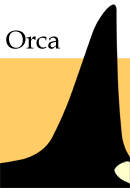
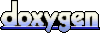 1.4.5
1.4.5