orca-robotics
INTRODUCTION
Overview
Download and Install
Quick Start
Documentation
Publications
REPOSITORY
Interfaces
Components
Libraries
Utilities
Software Map
DEVELOPER
Tutorials
Examples
Dev Guide
Dashboard
Wiki
login/pass: orca/orca
PEOPLE
Contributors
Users
Project
Download
Mailing lists
CameraServer
[Components, Stand-Alone Components, IceBox Services, C++, Linux, QNX, Windows]
A hardware abstraction component for scanning laser range-finders.
More...- Provides
- Requires
- none

- Drivers
- Configuration
CameraServer.Config.DriverLib(string)- Name of shared library containing the hardware driver
- Valid values are at least: { 'libHydroCameraOpenCV.so', 'libHydoCameraFake.so' }
- Default: "libHydroCameraOpenCV.so"
CameraServer Settings
CameraServer.Config.NumOfCameras(int)- Valid Values: NumOfCameras>=1
- Default: 1
Individual Camera Settings
For each camera in a set several options are available. Replace N with the camera number.
Geometry
CameraServer.Config.N.ID(int)- The unique device identity number.
- Useful to ensure the camera N is described correctly here.
- Default: ID taken from the Nth camera on the bus that is found.
CameraServer.Config.N.Offset(Frame3d) [m, deg]- Position of the camera sensor plane with respect to the robot's local coordinate system.
- Format: x y z roll pitch yaw (space separated)
- Example: a camera mounted upside down with now translation: "0.0 0.0 0.0 180.0 0.0 0.0"
- Default: 0.0 0.0 0.0 0.0 0.0 0.0
CameraServer.Config.N.FocalLength(double) [mm]- Focal length of attached lense. Useful to other components.
- Default: 0
CameraServer.Config.N.SensorSize(Size2d) [cm,cm]- Physical dimensions of the CCD or CMOS sensor.
- Format: width height (space separated)
- Default: 0.846 0.846 (1/3" 1/3", a typical sensor size)
CameraServer.Config.N.ImageWidth(int) [pixels]- Width of desired image in pixels
- Default: 320
CameraServer.Config.N.ImageHeight(int) [pixels]- Height of desired image in pixels
- Default: 240
CameraServer.Config.N.ImageFormat(string)- The format of the image that the camera produces. This is what is sent over the wire.
- Valid Values: {'ImageFormatModeGray8', 'ImageFormatModeBGR8', 'ImageFormat ModeRGB8', 'ImageFormatModeYUV422', 'ImageFormatBayerBg', 'ImageFormatBayerGb', 'ImageFormatBayerRg', 'ImageFormatBayerGr'}
- Default: 'ImageFormatModeBGR8'
- See also:
- Individual drivers may have additional configuration parameters which are specified as Camera.Config.XXX. See driver documentation.
Notes
This should work on all platforms where opencv is available. The FPS setting at the moment is completely ignored by the available drivers. The width/height settings only need to be correct at the moment relative the default camera settings that opencv uses. In the future a libdc1394 based image grabber may take a more aggresive approach in attempting ot setup the camera to the desired settings.
- Authors
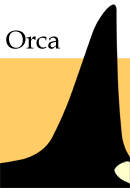
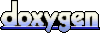 1.4.5
1.4.5