orca-robotics
INTRODUCTION
Overview
Download and Install
Quick Start
Documentation
Publications
REPOSITORY
Interfaces
Components
Libraries
Utilities
Software Map
DEVELOPER
Tutorials
Examples
Dev Guide
Dashboard
Wiki
login/pass: orca/orca
PEOPLE
Contributors
Users
Project
Download
Mailing lists
ImageServer
[Components, Stand-Alone Components, IceBox Services, C++, Linux, QNX, Windows]
An abstract component for image serving.
More...- Provides
- Requires
- none
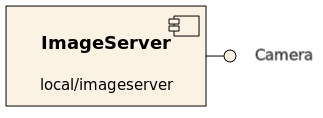
- Drivers
- Configuration
Image.Config.DriverLib(string)- Name of shared library containing the hardware driver
- Valid values are at least: { 'libHydroImageFile.so', 'libHydroImageFake.so'}
- Default: "libHydroImageFake.so"
Laser Settings
Image.Config.ImageWidth(int) [pixels]- Valid Values: ImageWidth>0
Image.Config.ImageHeight(int) [pixels]- Valid Values: ImageHeight>0
- Example: a laser mounted upside down with now translation: "0.0 0.0 0.0 180.0 0.0 0.0"
- See also:
- Individual drivers may have additional configuration parameters which are specified as Laser2d.Config.XXX. See driver documentation.
Notes
Only the fake driver will build for Windows.
- Authors
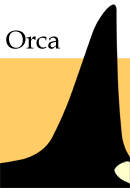
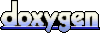 1.4.5
1.4.5