orca-robotics
INTRODUCTION
Overview
Download and Install
Quick Start
Documentation
Publications
REPOSITORY
Interfaces
Components
Libraries
Utilities
Software Map
DEVELOPER
Tutorials
Examples
Dev Guide
Dashboard
Wiki
login/pass: orca/orca
PEOPLE
Contributors
Users
Project
Download
Mailing lists
Release Instructions
- Note:
- Reviewed for release 2.9.0.
Release
- On any machine
- Make sure the distributions compile cleanly and the tests don't fail.
- On a machine that doesn't build regularly (eg bamboo):
- Blow away old installations of orca/hydro.
- Check out clean copies of orca/hydro.
- Modify the project versions in the top-level CMakeLists.txt files.
- Modify the 'news' sections in the 'index.dox' files.
- Delete src/retired directory.
- Update LICENSE information by running cmake with BUILD_LICENSE=ON and BUILD_SANDBOX=ON.
- Shunt everything down in 'todo.dox'.
- Delete any temporary files created by an editor.
- Check in those changes.
- Tag the distributions, eg with:
- hydro:
$ svn copy --username [USERNAME] https://orca-robotics.svn.sf.net/svnroot/orca-robotics/hydro/trunk https://orca-robotics.svn.sf.net/svnroot/orca-robotics/hydro/tags/RELEASE_2.7.0 -m 'Tagging release 2.7.0'
- orca:
$ svn copy --username [USERNAME] https://orca-robotics.svn.sf.net/svnroot/orca-robotics/orca/trunk https://orca-robotics.svn.sf.net/svnroot/orca-robotics/orca/tags/RELEASE_2.7.0 -m 'Tagging release 2.7.0'
- hydro:
- Delete all .svn directories (eg with 'find . -name .svn | xargs rm -rf')
- Create tar-balls of these distributions, named eg. 'hydro-2.7.0.tar.gz' and 'orca-2.7.0.tar.gz'
- Now the tar-balls are ready to roll. But first test that the originals build cleanly.
- Copy the tar-balls to a machine with external access (eg lowrider).
- From eg lowrider:
- ftp to upload.sf.net (anonymous login)
- cd /incoming
- 'put' both tarballs
- Create the distros through the sourceforge web interface
- (Go through "'Admin' -> 'File Releases'" from the Orca project page)
- Update the web page
- Use the script: <distro>/doc/updatesfweb
- Increment the version numbers (eg '2.7.0' -> '2.7.0+') in the top-level CMakeLists.txt files.
- Add a new section for 'since last release' changes to the history files.
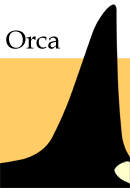
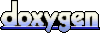 1.4.5
1.4.5