orca-robotics
INTRODUCTION
Overview
Download and Install
Quick Start
Documentation
Publications
REPOSITORY
Interfaces
Components
Libraries
Utilities
Software Map
DEVELOPER
Tutorials
Examples
Dev Guide
Dashboard
Wiki
login/pass: orca/orca
PEOPLE
Contributors
Users
Project
Download
Mailing lists
DEPRICATED! Using SVN instead. Orca CVS usage.
- Note:
- Reviewed for release 2.5.0.
- To start
- CVS tools
# apt-get install cervisia
- Developer access
:ext:my_sf_name@orca-robotics.cvs.sourceforge.net:/cvsroot/orca-robotics
To have this automatically loaded, put the following line into your .bashrc file or similar. Remember to replace 'my_sf_name'.
alias orcacvs='cvs -d :ext:my_sf_name@orca-robotics.cvs.sourceforge.net:/cvsroot/orca-robotics'
$ orcacvs checkout orca2
- Anonymous access
cvs -z3 -d:pserver:anonymous@orca-robotics.cvs.sourceforge.net:/cvsroot/orca-robotics co orca2
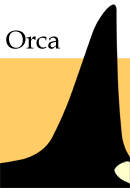
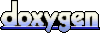 1.4.5
1.4.5