INTRODUCTION
Overview
Download and Install
Quick Start
Documentation
Publications
NONFRAMEWORK CODE
Driver Interfaces
Drivers
Libraries
Utilities
FRAMEWORK CODE
Interfaces
Components
Libraries
Utilities
Full Software Listings
DEVELOPER
Tutorials
Examples
Dev Guide
Dashboard
PEOPLE
Contributors
Users
Project
Download
Mailing lists
Robot2d
[Components, Stand-Alone Components, IceBox Services, C++, Linux, QNX]
Controls a 2-D mobile robot. More...
Controls a 2-D mobile robot.
- Provides
- orca_interface_home
- orca_interface_odometry2d [Robot2d.Provides.Odometry2d]
- orca_interface_velocitycontrol2d [Robot2d.Provides.VelocityControl2d]
- orca_interface_status
- orca_interface_tracer
- Requires
- none
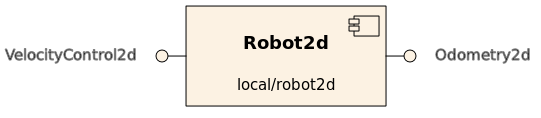
- Drivers
- playerclient orca_robot2d_playerclient
- fake Useful for testing or if you don't have hardware or a simulator.
- Configuration
General Parameters:
Robot2d.Config.Driver(string)- Type of hardware driver
- Valid values: { 'playerclient', 'fake' }
- Default: 'playerclient'
Robot2d.Config.EnableMotion(bool)- Allow motion commands or not. Convinient for testing when you want to make sure that the platform will not move.
- Default: 1
Robot2d.Config.Odometry2dPublishInterval(double) [s]- How often to send position information to the IceStorm server
- Valid values:
- t<0 : send every new data point
- t>0 : send approximately every t seconds
- Default: 0.1 (10Hz)
Parameters describing vehicle (see orca::VehicleDescription for details)
Robot2d.Config.VehicleDescription.Control.Type(string)- valid values: 'VelocityDifferential'
- Default: 'VelocityDifferential'
Robot2d.Config.VehicleDescription.Control.VelocityDifferential.MaxForwardSpeed(m/s)- Default: 1.0
Robot2d.Config.VehicleDescription.Control.VelocityDifferential.MaxReverseSpeed(m/s)- valid values: must be same as forward speed.
- Default: 1.0
Robot2d.Config.VehicleDescription.Control.VelocityDifferential.MaxTurnrate(deg/s)- Absolute max turnrate (assumed max turnrate at 0m/s)
- Default: 60.0
Robot2d.Config.VehicleDescription.Control.VelocityDifferential.MaxLateralAcceleration(m/s/s)- Max centripital acceleration during a turn (limits max turnrate at speed).
- See orca_interface_vehicleDescription
- Default: 3.57
- Max centripital acceleration during a turn (limits max turnrate at speed).
Robot2d.Config.VehicleDescription.Control.VelocityDifferential.MaxForwardAcceleration(m/s/s)- Default: 1.0
Robot2d.Config.VehicleDescription.Control.VelocityDifferential.MaxReverseAcceleration(m/s/s)- Default: 1.0
Robot2d.Config.VehicleDescription.Control.VelocityDifferential.MaxRotationalAcceleration(deg/s/s)- Default: 45.0
Robot2d.Config.VehicleDescription.Geometry.Type(string)- valid values: 'Cylindrical'
- Default: 'Cylindrical'
Robot2d.Config.VehicleDescription.Geometry.Cylindrical.Radius(m)- Radius of the vehicle's bounding cylinder
- Default: 0.25
Robot2d.Config.VehicleDescription.Geometry.Cylindrical.Height(m)- Height of the vehicle's bounding cylinder
- Default: 1.0
Robot2d.Config.VehicleDescription.Geometry.Cylindrical.PlatformToGeometryTransform(Frame3d) [m, deg]- Position of the cylinder centre with respect to the vehicle's local coord system. (cylinder extends in +/- z direction from here)
- Format: x y z roll pitch yaw (space separated)
- Default: 0.0 0.0 0.0 0.0 0.0 0.0
An example configuration file is installed into [ORCA-INSTALL-DIR]/share/orca/cfg/ directory.
- See also:
- Individual drivers may have additional configuration parameters which are specified as Robot2d.Config.XXX. See driver documentation.
Internal Structure
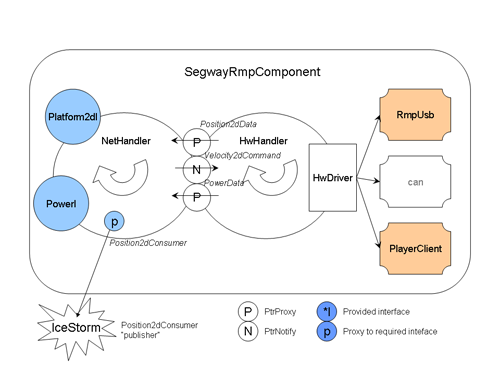
The implementation of Platform2d interface can raise orca::DataNotExistException but does NOT raise orca::HardwareFailedException.
- Authors
Alex Makarenko.

 1.4.5
1.4.5