INTRODUCTION
Overview
Download and Install
Quick Start
Documentation
Publications
NONFRAMEWORK CODE
Driver Interfaces
Drivers
Libraries
Utilities
FRAMEWORK CODE
Interfaces
Components
Libraries
Utilities
Full Software Listings
DEVELOPER
Tutorials
Examples
Dev Guide
Dashboard
PEOPLE
Contributors
Users
Project
Download
Mailing lists
Quick-Start Explained
- Note:
- Reviewed for release 2.3.0.
This page explains what actually happens when you run the Quick-Start Guide.
To make it more interesting we'll start the 2nd LaserMon and a new console window. Note that the config file we use implicitely is the same, lasermon.cfg.
$ cd ~/sys/quickstart $ lasermon
The resulting system looks like this.
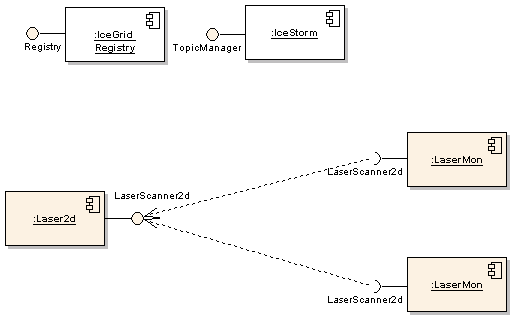
The next diagram shows the actual data flow in our system. The Laser2d component sends ("publishes") laser scans to the IceStorm event service which then distributes them to the subscribers, in this case the two LaserMon components.
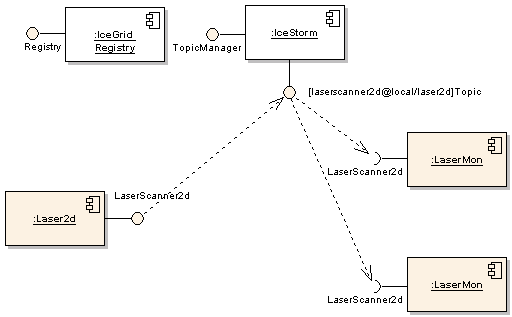
What's Next
If everything works, check out more Orca Tutorials.

 1.4.5
1.4.5