orca-robotics
INTRODUCTION
Overview
Download and Install
Documentation
REPOSITORY
Interfaces
Drivers
Libraries
Utilities
Software Map
DEVELOPER
Dashboard
PEOPLE
Contributors
Users
Project
Download
Mailing lists
Installing Hydro on Debian Linux
- Note:
- Reviewed for release 2.7.0.
Ubuntu\Kubuntu
These instructions are also applicable for Ubuntu/Kubuntu 6.10 (Edgy). For Ubuntu/Kubuntu 6.06 (Dapper) you will need to install CMake and Ice separatley. The default version of CMake on Ubuntu/Kubuntu 6.06 is 2.2.3. You will need to download a compatible version of cmake. Version 2.4.3 of cmake has been tested on Ubuntu 6.06. Please see the bottom of this page for instructions on how to build hydro_doc_installdebian_icefromsource.Build Essential
# apt-get install build-essential
CMake
Minimum version required 2.4-patch 2 (latest tested: 2.4-patch 7).
# apt-get install cmake
IceUtil
This library is optional but very useful. From it we use cross-platform well-written threading and timing classes. Minimum version required 3.2.0 (latest tested: 3.2.1). Installing it in Debian is particularly easy because a separate package exists.
# apt-get install libiceutil32
For notes on installing other dependencies see Installing some of Hydro's optional dependencies
Hydro
Build and install Hydro distribution.- Download Hydro source archive and un-tar it.
- The default installation directory is
/opt/hydro-[VERSION], where [VERSION] is the Hydro version. You can customized this by setting HYDRO_INSTALL environment variable (e.g. 'export HYDRO_INSTALL=~/hydro'). - Configure using
cmake. (note the dot after cmake) - Compile, and install. If you've changed your mind about the installation directory, you can change it using
ccmaketool ('$ ccmake .').$ tar -zxf hydro-x.x.x.tar.gz $ cd hydro $ cmake . $ make # make install # ldconfig
Make sure that the binaries and executables are in the path. You may want to add a snippet to your ~/.bashrc file similar to the one below. Replace [VERSION] with the version of Hydro you've just installed or create a symbolic link called simply hydro (without the version number). Change the directory if you've modified the default install directory. Notice that the environment variable for the Hydro installation to use (HYDRO_HOME) is different from the one which specifies where to install it (HYDRO_INSTALL). This allows multiple installations on the same machine.
export HYDRO_HOME=/opt/hydro-[VERSION] export PATH=$HYDRO_HOME/bin:$PATH export LD_LIBRARY_PATH=$HYDRO_HOME/lib:$LD_LIBRARY_PATH
That's it! We are done.
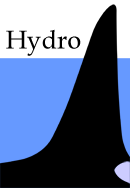
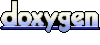 1.4.5
1.4.5