orca-robotics
INTRODUCTION
Overview
Download and Install
Documentation
REPOSITORY
Interfaces
Drivers
Libraries
Utilities
Software Map
DEVELOPER
Dashboard
PEOPLE
Contributors
Users
Project
Download
Mailing lists
HumanInput2dJoystick
[HumanInput2d drivers, C++, Linux]
Joystick driver for HumanInput2d hardware interface.
More...- forward : set "forward motion"
- backward : set "forward motion"
- left : set left "turn"
- right : set right "turn"
Note that the meaning of "forward motion" and "turn" may be interpreted differently depending on which type of device we are controlling.
- Additional Configuration
Joystick.Device(string)- Unix path to the joystick device, or "auto" to have teleop search for a joystick.
- Default: "auto"
- Example: "/dev/input/event0"
- Dependencies
- This driver requires either a Linux Kernel >= 2.4 or the Linux Input Drivers . If the driver is built as a module you may have to load it. Check with command
lsmodand add module withmodprobe. This Orca driver has only been tested with kernel >=2.6.12.
- Make sure you're using the correct event device. Get a list of available devices and find the one corresponding to your joystick.
$ cat /proc/bus/input/devices
- Troubleshooting
- Make sure that your event devices exist and can be read from, i.e. ensure that you have permissions to
/dev/input/event*(note that these permissions may get over-written on reboot.)# chmod 666 /dev/input/event*
- if not enough event devices exist, create them like this:
# mknod c event0 13 64 # mknod c event1 13 65 # mknod c event2 13 66 # mknod c event3 13 67
- There are some problems with USB1.0 joysticks and older kernels. If your USB system hangs, try upgrading. Kernel 2.6.12 seems to be OK.
- Authors
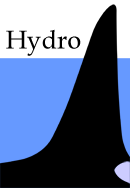
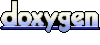 1.4.5
1.4.5